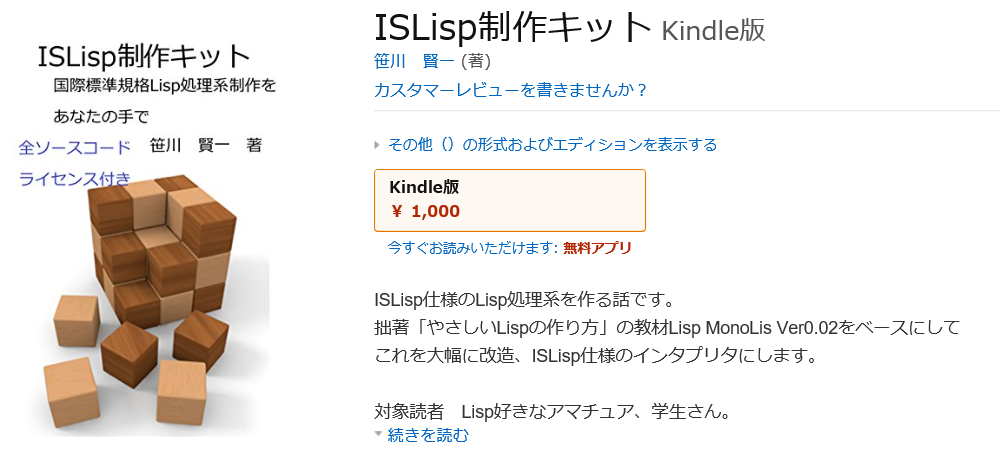Easy-ISLisp(Linux Ubuntu)
Easy-ISLisp(for raspberry3 Linux Raspbian)
When Linux version, Please unpack tar file.
tar xvf eisl.tar
or
tar xvf raseisl.tar
To invoke EISL, enter command from terminal
eisl (Windows)
./eisl (Linux)
Linux version, REPL is editable. If you not use editable REPL, invoke with -r option.
./eisl -r
Goal
I hope that Lisp will become more popular. I hope many people enjoy Lisp. EISL aims at easy handling.Compiler
EISL has compiler. it generate GCC code and generate object code.Invoke with -c option
./eisl -c compiler.lsp
or (load "compiler.lsp")
(compile-file "foo.lsp")
(load "foo.o")
Builtin editor
EISL(Linux version) has builtin editor.Invoke editor
(edit file-name-string) example (edit "foo.lsp")(edit nil) edit recent file again.
Command
CTR+O save file.CTRL+X quit editor.
CTRL+K delete selection.
CTRL+U paste from clip board.
Editing
↑↓←→ move cursolESC A mark current row position. After this operation, cursol up or down reverse selected rows. ESC A again, unmark. Similer to nano editor
Enter key insert tab for Lisp automatic
Insert key switch insert/overwrite
Tab key insert tab for Lisp
BackSpace key delete backword char
Delete key delete forwaord char
Home key display top page
ESC |(SSH)
End key display end page
ESC /(SSH)
PageUp key PageUp
Ctrl+Y(SSH)
PageDown PageDown
Ctrl+V(SSH)
ESC TAB completion.
Setting
(set-editor 'indent 'auto) set auto indent mode.(set-editor 'indent 'manual) set manual indet mode. To indent tab key.
(set-editor 'tab 'lisp) set tab for Lisp style.
(set-editor 'tab 2) set tab 2.
(set-editor 'tab 4) set tab 4.
(set-editor 'tab 8) set tab 8.
syntax highlighting.
n = 0-7
0=Black, 1=Red, 2 =Green, 4=Blue, 5=Maggenta, 6=Syan, 7=White.
(set-editor 'syntax-color n)
(set-editor 'builtin-color n)
(set-editor 'extended-color n)
(set-editor 'string-color n)
(set-editor 'comment-color n)
WiringPi
Version for Raspberry include library for wiringPi.In order to use wiringPi, you need to invoke EISL with super user.
sudo ./eisl
and (load "wiringpi.o")
please see exsample code "led.lsp"
"wiringpi.lsp" is source code of wiringpi.o.
EISL <==================================> C
(wiringpi-spi-setup ch speed) <===> wiringPiSPISetup (SPI_CH, SPI_SPEED)
(wiringpi-setup-gpio ) <===> wiringPiSetupGpio()
(pin-mode n 'output) <====> pinMode(n, OUTPUT) or 'input -> INPUT 'pwm-output -> PWM-OUTPUT
(digital-write n v) <===> digitalWrite(n, v)
(digital-write-byte v) <===> digitalWriteByte(value)
(digital-read pin) <===> digitalRead(pin)
(delay howlong) <===> void delay(unsigned int howLong)
(pull-up-dn-control pin pud) <===> pullUpDnControl(pin,pud)
(pwm-set-mode 'pwm-mode-ms) <===> pwmSetMode(PWM_MODE_MS); or 'pwm-mode-bal -> PWM_MODE_BAL
(pwm-set-clock n) <===> pwmSetClock(n)
(pwm-set-range n) <===> pwmSetRange(n)
(pwm-write pin value) <===> pwmWrite(pin , value)
Following code is examples.
;;LED on/off
(defglobal pin 5)
(defglobal flag nil)
(defun test (n)
(cond ((null flag) (wiringpi-setup-gpio)(setq flag t)))
(pin-mode pin 'output)
(for ((i 0 (+ i 1)))
((> i n) t)
(digital-write pin 1)
(delay 1000)
(digital-write pin 0)
(delay 1000)))
;;control servo moter.
;;SG90 Micro servo Digital 9g
(defun setup ()
(cond ((null flag) (wiringpi-setup-gpio ) (setq flag t)))
(pin-mode 18 'pwm-output)
(pwm-set-mode 'pwm-mode-ms)
(pwm-set-clock 400)
(pwm-set-range 1024))
(defun test (n)
(pwm-write 18 n))
Functions for debug
(trace fn1 fn2 ... fn)(untrace fn1 fn2 ... fn) or (untrace)
(backtrace)
(break)
(macroexpand-1)
Extended functions
(random n) random-integer from 0 to n(random-real) random-float-number from 0 to 1
(gbc) invoke garbage collection.
(gbc t) display message when invoke GC.
(gbc nil) not display message when invoke GC.